Every demo. Every detail. Automatically captured.
MeetIntel turns Teams recordings into structured recaps and CRM updates, so pre-sales and success teams never lose context.
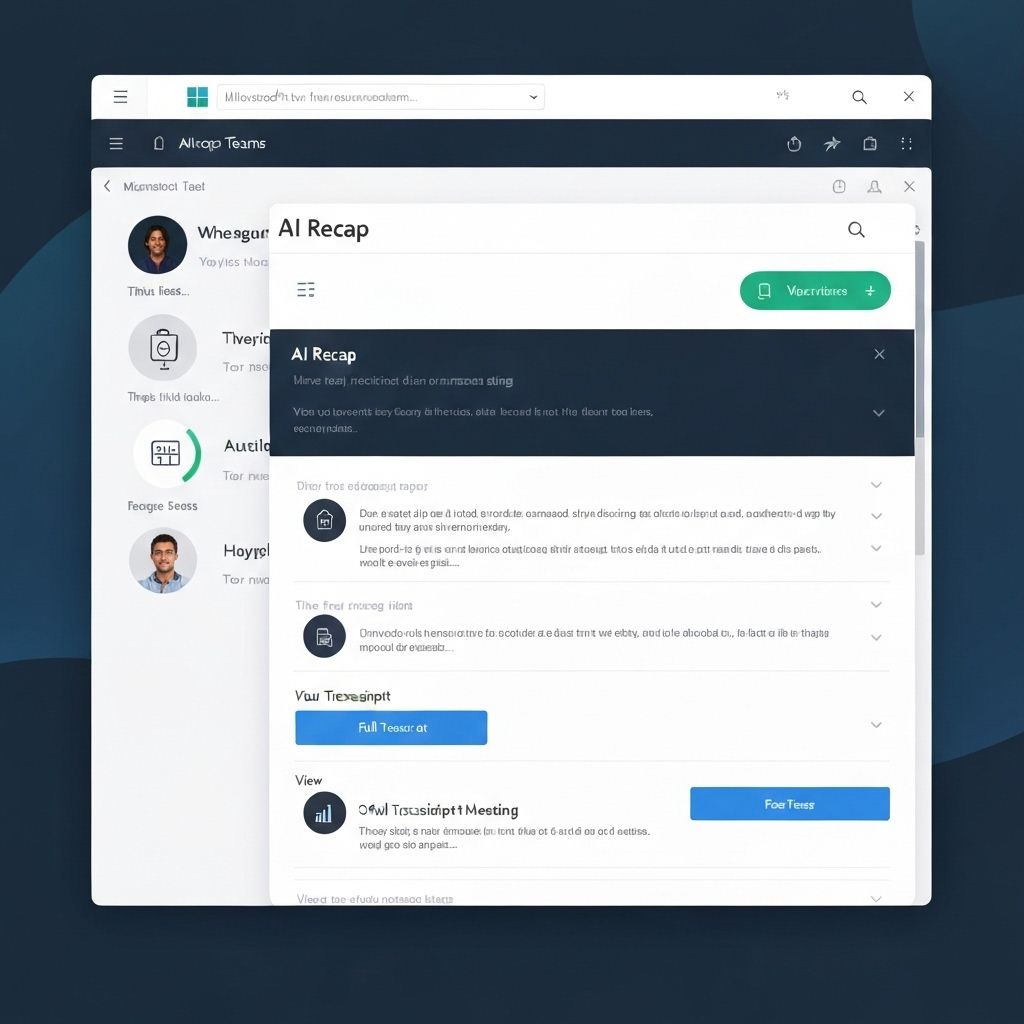


 Coming Soon
Coming Soon Coming Soon
Coming Soon

 Coming Soon
Coming Soon Coming Soon
Coming Soon

 Coming Soon
Coming Soon Coming Soon
Coming SoonTechnical calls generate gold. Stop losing it to memory.
Context that vanishes
Pain points and objections get scattered across emails, never captured when you need them.
Manual notes fail
Partial, inconsistent notes that are never in the CRM when your team needs context.
Follow-ups drift
Next steps get lost in the shuffle. Momentum dies. Deals stall unnecessarily.
Everything you need. Nothing you don't.
AI Recaps that understand context
Captures technical and business threads, not just keywords.
Private, expiring links
Participant-only access, auto-expire in 30 days.
Salesforce sync
Pushes structured notes, owners, next steps, status.
Lead & opportunity scoring
Cold, Warm, Hot based on engagement signals.
Smart keyword detection
Feature requests, product names, technical terms.
Role-aware summaries
Highlights for SEs, CSMs, and AEs separately.
Three steps. Zero manual work.
Record in Teams
You run the call as usual
MeetIntel composes the recap
Summary, decisions, risks, next steps
Sync to CRM
Structured payload lands in the right account and opp
{
"meetingId": "MT-2025-10-15-1345",
"summary": "Customer is evaluating SSO...",
"decisions": ["Proceed with security review"],
"nextSteps": [
{
"owner": "SE",
"task": "Send SSO integration guide",
"due": "2025-10-20"
}
],
"leadScore": "Warm",
"crm": {
"platform": "Salesforce",
"object": "Opportunity"
}
}Works with your stack
Microsoft Teams
AvailableSalesforce
AvailableHubSpot
Coming SoonPipedrive
Coming SoonEnterprise-grade security
Participant-only link access
Auto-expire after 30 days by default
Encryption in transit and at rest
Data retention controls configurable per tenant
Built for every role
Benefits
Never lose technical requirements or objections
Automatic feature request tracking
Share recaps with AEs instantly
Example Recap
AI-generated summary with role-specific highlights
Loved by teams
"Finally a recap that actually understands what we discussed, not just buzzwords."
Simple, transparent pricing
Teams App
Free to install, usage-based plan
- Unlimited meeting recaps
- 30-day link expiration
- Salesforce sync
- Email support
Contact sales for enterprise roll-out
Enterprise
For organizations at scale
- Everything in Teams App
- SSO & advanced security
- Custom retention policies
- Admin controls & audit logs
- Priority support
- Dedicated success manager
All plans include encryption in transit and at rest, participant-only access, and GDPR compliance. Enterprise plans include custom data retention and advanced security controls.
Frequently asked questions
Never miss a detail again.
Install in Microsoft Teams and let the recap write itself.